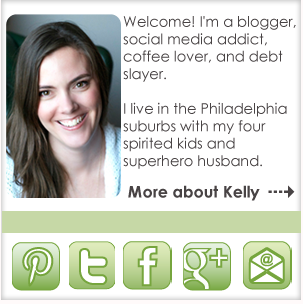Where are you?
Are you on your way home
Did you get to your friend’s house ok?
How many times a week do you have text or phone calls where you are checking in on family members or friends? I checked and in the last week I’ve had similar text messages nearly a dozen times!
What if you could simplify and save time by downloading an app that allows you to check in with the people you love easily? Life360 is an Android and iPhone app that allows you to do that, and so much more.

What is Life360?
I’m always a fan of free, and Life360 offers a free version as well as a premium version. In the free version you’ll be able to create circles and use a variety of features such as ‘Check In’ which allows you to check into a location to let everyone in your circle know that you’ve arrived.
You can also send a panic alert should you need to notify your circle of an emergency situation in only 10 seconds. While it’s something I hope I’d never need to use it’s nice to know that you can alert your circle. This could be useful for a number of reasons such as a pregnant mom going into labor, a child who is locked out, and more. It’s a great way to get ahold of everyone immediately.

What if you need to get ahold of your circle for less immediate reasons? Maybe you need to let your friends know you’re running late to a dinner out. Or perhaps you want to find out what’s cooking for dinner. It’s simple to send a quick note to your circle, and you can customize your message for whatever you need to share.

In addition you can upgrade to Premium service for $5/month or $50/annually. This will allow all members of your circle to have access to live advisors 24/7 (great for roadside assistance), unlimited places you can check in and unlimited location lookups, as well as stolen phone protection. With Life360 you can locate a lost or stolen phone, but with Premium service you can claim $100 towards your next phone if your phone is stolen.


Life360 is a useful tool for organizing contacts whether it’s used to check in on your kids, keep track of when your spouse is headed home from work, or check in with friends or colleagues when you’re out and about.
Ideas Life360 shares for using their awesome app.
Keep family & friends separate with Circles
We default to the Family Circle, but you’ll want to create more for the other people in your life. Aunts & Uncles, perhaps? Babysitters? Dog walkers? Marathon pace team? The sky’s the limit.
You’re the boss.
When you create a Circle, you get to decide who is invited and who gets the boot. Perfect for when Nancy creates a scandal and gets kicked out of the PTA.
Location sharing is up to you.
Not everyone needs to know where you are at all times. Location sharing is specific to each Circle, and you can turn it off and on whenever you want.
Where to get Life360:
Download the app in Android or iPhone here. You can also learn more about Life360 on their website.
Kelly
Disclosure: As a principle of Splash Creative Media I am working Life360 on a campaign to raise awareness about their product and features. The opinions contained within are mine and mine alone.