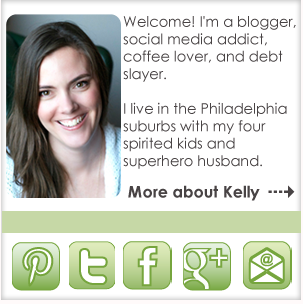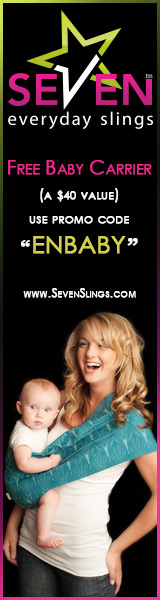You can save big money by managing your home’s energy bills. One of the best ways to save is to install a state of the art thermostat that will allow you to set a schedule for your home’s heating and air conditioning.
Dial thermostats are common, cheap, and simple to use. However, they are not precise which can lead to wasting energy that’s unnecessary.
Digital thermostats do better by allowing you to easily create a schedule and adjust it according to your family’s needs. However, they are limited to a set routine (generally 4 changes per day-wake, work, return home, and bedtime) and you still need to physically adjust the temperature when you aren’t on that routine.
As someone who works from home I find the flexibility offered doesn’t really make sense for me. My schedule is somewhat varied and when I do have a routine it doesn’t involve leaving the house to work.
While I’ve eyed up pricier ‘smart’ thermostats ours is perfectly serviceable so I didn’t think I could justify purchasing one, and I was somewhat skeptical that I would find value in it over our digital thermostat. Honeywell proved me wrong by sending us a smart thermostat to try, and now I’m regretting that we didn’t get one sooner!

Honeywell’s Wi-Fi Smart Thermostat has all the normal controls you’d expect. You can create schedules, adjust temperatures precisely, turn on your house fan, turn on the A/C, and all the usual stuff a digital thermostat does. The added smart technology is what makes it worthwhile. It allows you to download a free app and adjust your temperature from anywhere.
I can be out all day and pump up the A/C before we get home. Or if we’re out of town I can adjust the temperature before we leave so the house is nice in toasty when we walk in the front door.
Being able to adjust the thermostat this way isn’t only convenient though-it’s saving us money each month on our utilities.
Installation Process
Installation instructions come with the thermostat and are available online as well. there are also videos of the installation on YouTube if you’re more of a visual learner. Installation is straightforward and because we had done a previous upgrade to our thermostat we knew it would be compatible with our wiring.
My husband installed it in about 30 minutes while I was away, so while I don’t have a video to share his assessment was that it was a simple DIY project most homeowners could do. Just be sure to turn the power off before you do it!
Key Features of the Honeywell Wi-Fi Smart Thermostat

- Control from Anywhere - Honeywell’s reliable and highly-rated app allows you to program your thermostat from your computer, tablet and smartphone, whether you’re across the room or around the world
- Simple Setup - The Wi-Fi smart thermostat’s simple setup guides you through a few basic questions to get your 7-day program up and running and save you money fast
- Customizable Color Touchscreen - The bright, easy-to-read touchscreen can be color customized to fit your mood, match your paint, or support your favorite team!
- Smart Response - This smart thermostat even learns your heating and cooling cycle times to deliver just the right temperature, right when you want it
- Advanced Fan/Comfort Control - Improves air circulation and helps regulate the temperature throughout your home
- Auto Alerts - Extreme temperature alerts and filter change reminders are sent to your connected network devices and are display on your Honeywell Wi-Fi smart thermostat, so whether you’re home or away, you’ll never miss an alert
- Indoor Humidity Sensor - Your indoor humidity is displayed right below the temperature
- Locking Touchscreen - Advanced locking features and password options provide smart security and convenience
Giveaway Honeywell Wi-Fi Smart Thermostat
Enter to win below! The giveaway is open to US and Canadian residents.
Kelly
Disclosure: I received the product for free. All opinions (and energy savings) are my own.