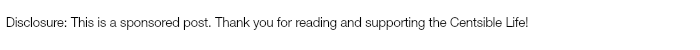
The holidays are nearly here! EEK! I’m so not ready. But, at least my house will be holiday-ready with Lutron’s smart lighting devices. I’ll be able to create an inviting space for guests, turn off holiday lights with a tap on my phone and more. After you hear about Lutron’s lighting controls you will be convinced, too. Not only will you get a holiday home makeover made easy, but they’re going to help you ensure you aren’t wasting money on lights being left on, too! And you won’t have to come home to a dark house either! You can use Lutron to make your home holiday-ready and smarter than you could imagine!
Holiday Home Makeover + Your #BestLight With Lutron
Getting your best light is easy with Lutron’s smart devices. We received a plug-in light dimmer to try out and it’s been amazing! It’s so simple to use. You literally plug it in, plug your lights into the device (it has two outlets on either side), and with a few pushes of a button or two you’re set!
Here’s three reasons why we love our Lutron Caséta Wireless In-Wall Dimmer:
Pair it with the Caséta Wireless Smart Bridge And Use The App: The Smart Bridge is in a word awesome. It enables you to control your lighting from your smartphone or smartwatch! You can connect up to 50 devices which means you can have full control of your home’s lighting from anywhere! Forgot to turn off the lights-the app can let you know with a Geofence. Want to set up a schedule? You can do that! Want to set the mood with lighting-choose your options and set the lighting to what you want it to be.
Lots of bulb options: Saving money is one of the things we like to do here at Centsible Life. Here’s the thing, some dimmers don’t allow you to use bulbs that save you money. But Lutron works well with LED bulbs. That makes it cheaper to keep the lights on and you’ll still be in your best light.
All the options: Not only can you get a plug-in dimmer like we received, but they have all kinds of other options. Want motion sensors? You can get those! Want a dimmer wall switch? They have those, too.
Lutron’s Devices
- CL dimmers – easily create the right LED light: Holiday entertaining? Create just the right ambiance throughout your home with CL® dimmers
- Motion Sensors – enjoy hands-free light control: Walking into a room with your hands full of decorations, gifts, or wrapping paper? A motion sensor will get the lights for you
- Caséta Wireless – add convenience with smart lighting, shade, and temperature control: Guests arriving soon? Schedule exterior lights to turn on automatically at a set time with Caséta® Wireless. Guests arriving earlier than expected and you’re running errands? Turn on lights from anywhere with Caséta Wireless.
Find more info about their offerings at Lutron.com.
Where To Use Lutron
Now that I’m so obsessed with the Lutron dimmers and Caséta Wireless controls I see the need for them in every room! Below I’ll break down how we’re using our plug-in dimmer and where else I will be installing them.
Master Bedroom
When Lutron contacted me about this project I knew exactly where I wanted to put our device! We have bedside lamps in our master bedroom on either side of our bed. Additional lighting is on a wall switch and our overhead fan/light combo.
So, why the bedroom first? It’s inconvenient to come into the bedroom in the dark (especially with the days getting shorter) or have to get up from bed if we forget to turn off the other lights. Controlling those lights from my phone or using the remote has been great! I’m able to set the lighting for reading (especially helpful if my husband is asleep and I’m up late devouring a good book) or turn them on high if we are up after dark (um, always since it gets dark at 4pm!).
It’s just made our bedroom all that more comfortable and functional, and additionally it’s allowed me to save by ensuring that we don’t leave lights on unnecessarily.
Kids Bedroom
The kids often need their lights turned on (especially after a scary movie or reading a scary book!) or more commonly they forget to turn them off ALL.DAY.LONG. I have talked about it, yelled about it, and turned them off begrudgingly each morning.
Now I no longer need to bug them or worry about it myself. They can control their lights from their devices or I can help them out by turning it on or off for them.
Living Room Or Family Room
You need this in your family or living room! Not only can you adjust lighting for things like TV viewing, board game playing, or reading, but you can use it for mood lighting for parties, dinner, and so much more!
We plan to set them up in our family room to make it easier to dim the lights when we want to watch a movie or turn them up high when it’s time to get our board game on. I want to use them to ensure we turn lights off in both rooms whether it’s because we’re away from home or ensuring they turn off at a certain time of night.
Win a $2,000 Smart Home Makeover
This is an awesome holiday home makeover contest from Lutron! You can enter to win a smart home makeover valued at $2,000! There will be FIVE winners!
Here’s how it works. Submit a photo, video, or caption by clicking on the contest website or by using the hashtag #BestLight on Twitter or Instagram. Show Lutron how light is important to you during the holidays. You could win one of five $2,000 smart home upgrades and one of fourteen motion sensors.
How To Enter:
Click here to enter on the Lutron website.
Tweet!
[Tweet “Light is important to me during the holidays because….. #BestLight”]
Or head to Instagram and use #BestLight
Where would you put a Lutron device in your home? Make sure you enter to win your own $2,000 home makeover.
Kelly
Disclosure: This post is sponsored by Lutron. All opinions are my own.
Leave a Reply